Top 10 Mistakes Business Owners Make on Their Wix Website
- Mykyta Rudnyk

- Sep 5, 2025
- 5 min read
Over the past few years, I’ve worked with hundreds of businesses on website redesigns, technical audits, and SEO optimization, many of them built on Wix. It's a flexible, user-friendly platform with a lot of potential, especially for small business owners and solo entrepreneurs.
But despite its strengths, I consistently see the same core mistakes repeated. Not because business owners are careless, but because they often approach their website with the best intentions and the wrong assumptions.

Inconsistent Branding Across Your Wix Website and Marketing Channels
This is often the first red flag I notice. The logo doesn’t match the color palette. Fonts change from one page to another. Social media profiles look completely unrelated to the website. It creates confusion and erodes trust fast.
What to do instead:
Choose two fonts: one for headings, one for body text. Stick with them.
Limit your brand color palette to 3–5 complementary colors.
Use Wix’s Theme Manager to apply your style consistently site-wide.
Ensure all external assets (social profiles, email signatures, print materials) match your website’s look and tone.
Consistency builds familiarity. Familiarity builds trust.
Not Communicating Value Clearly on Your Wix Homepage
When a visitor lands on your homepage, they need to understand immediately what you do, who you do it for, and why they should care. Too many Wix sites bury this information under generic headers or vague taglines. If your headline reads like a BuzzFeed ad or forces users to scroll to understand what you offer, you’re already losing them.
What to do instead:
Make your homepage headline clear and benefit-driven.
Use subheadings to explain your service or offer.
Add client logos, testimonials, or awards to build credibility.
Place your primary CTA (“Book a Consultation,” “Request a Quote”) high on the page, and repeat it strategically throughout.
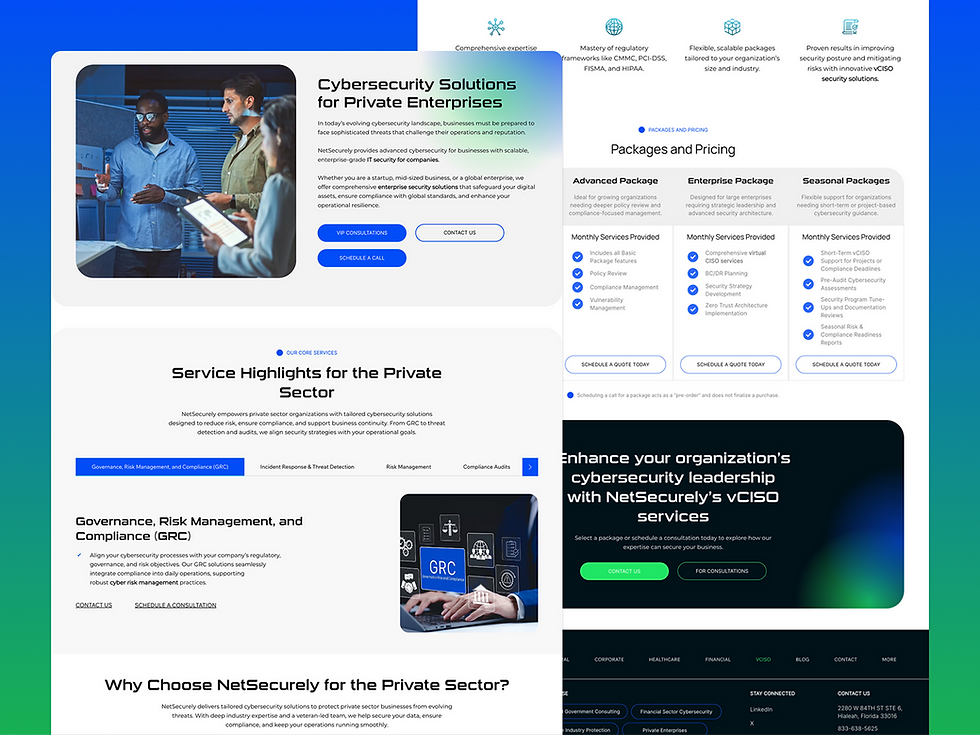
Overdesigning Your Wix Layout and Navigation
Wix gives you lots of design freedom. But that freedom is often misused. Business owners create complex layouts, experiment with unorthodox navigation, or add animations that serve no real function. The result? A confusing, frustrating experience.
What to do instead:
Use a familiar layout structure: logo top-left, menu top-right, hero section, followed by services, testimonials, and a CTA.
Keep navigation simple, no more than 5–7 items in your top menu.
Avoid overusing animations. Subtle scroll effects and hover interactions can enhance the experience, but only when used sparingly.
Don’t make your user think. Make it easy for them to move forward.
Designing Website for Yourself Instead of Your Audience
This is incredibly common, especially among solo founders. You pick colors you like, write copy that sounds clever to you, and upload images that feel personal. But if it doesn’t resonate with your audience, it misses the mark entirely.
What to do instead:
Define your ideal customer: their age, pain points, goals, and buying behavior.
Structure your homepage and content around what matters to them.
Test your content with actual users, real customers, not friends or family.
Always remember: you’re not the customer, your audience is.

Not Having a Traffic or Marketing Plan for Your Wix Website
Wix makes it easy to launch a site, but it won’t generate traffic on its own. Too often, I see beautiful websites sitting idle, receiving fewer than 20 visits a month. Without a marketing strategy, your site is just another digital business card collecting dust.
What to do instead:
Set up a basic SEO foundation.
Write blog content targeting long-tail search terms relevant to your industry.
Use landing pages for ad campaigns or email captures.
Share new content and offers on your social channels with links back to the site.
If you’re not bringing people in, even the best-designed site won’t convert.
Ignoring SEO Best Practices on Wix
Many Wix users assume SEO is handled automatically. While Wix has come a long way with built-in SEO tools, you still need to actively optimize your content if you want to rank.
What to do instead:
Optimize page titles, meta descriptions, and alt text on all images.
Use headings (H1, H2, H3) properly to structure your content.
Create internal links between pages to improve crawlability.
Keep your site fast—optimize images and reduce unnecessary scripts.
Trust me, SEO is not optional. It’s the foundation of long-term visibility.

Failing to Optimize Your Wix Mobile Website
Mobile accounts for more than 60% of web traffic, yet I still see Wix sites that only look good on desktop. Fonts too small, buttons too close together, layout elements overlapping, it ruins the user experience.
What to do instead:
Use the Wix Mobile Editor to customize the mobile layout.
Adjust spacing, font sizes, and element stacking.
Hide non-essential desktop elements that clutter the mobile version.
Test the mobile site on multiple screen sizes before launching.
A poor mobile experience is one of the fastest ways to lose credibility.
Overcomplicating Wix Forms and Contact Pages
In most cases, if your contact or inquiry form has more than five fields, you’re asking too much. Long or poorly designed forms hurt conversions. Visitors don’t want to spend time figuring out what to write just to get in touch.
What to do instead:
Limit forms to 3–4 fields: name, email, service interest, and optional message.
Use dropdowns and checkboxes to simplify input.
Make sure your submit button is prominent and includes actionable copy (e.g., “Get My Quote” instead of “Submit”).
Test your form experience on both desktop and mobile devices.

Not Using Wix Analytics or Tracking Website Performance
Without data, you’re flying blind. You won’t know what’s working or where people are dropping off. Many business owners launch their Wix site and never connect it to Wix Analytics or Google Analytics.Let data guide your decisions, not opinions.
What to do instead:
Set up Google Analytics and connect it to your Wix site.
Track metrics like bounce rate, top pages, exit pages, and conversion paths.
Use Wix heatmaps and session recordings (if available) to visualize user behavior.
Not Maintaining or Updating the Website Regularly
Content gets outdated, links break, design trends shift, and business offers evolve. If you haven’t touched your site in a year, that’s a problem.
What to do instead:
Review and update content quarterly.
Replace outdated testimonials, add new case studies, and refresh visuals.
Check for broken links, outdated plugins, or app issues.
Audit your SEO setup every 6–12 months.
Treat your site like an employee. It needs training, attention, and performance reviews to stay effective.

Ready to Optimize Your Wix Website for Real Business Results?
We help business owners turn their Wix websites into strategic, results-driven platforms, built to convert, rank, and reflect their brand with precision. Nice Digital Stufio team specialises in Wix website optimization, redesign, and SEO strategy for business owners who want more than just a pretty site, they want a platform that converts, ranks, and truly reflects their brand.
If you're struggling with any of the issues above, or you're unsure where your website stands, we offer a full Wix Website Audit and tailored SEO implementation services. Get in touch today to book your free consultation. Let's turn your Wix site into a professional, high-performing digital asset that delivers real business value.
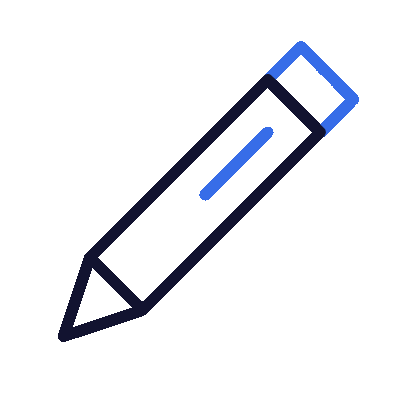




Comments